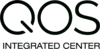Enabling Mobile Payment and Digital Finance in Africa
We help business of all sizes to accept payment from anyone in the globe
We work with leading financial partners in Africa. Our track record of success speaks for itself.



QOSPAY Online Payment Solution
QOSPAY, our comprehensive and customizable suite of digital payment solutions is designed to empower your business by reducing startup costs and accelerating revenue growth through our innovative per-transaction pricing model.
QOSPAY API
Do you have a specific design in mind for your payment option on your website and need a customizable API payment solution? With QOSPAY API, you have the freedom to code and develop your payment gateway according to your preferences
QOSPAY Checkout
No developers to integrate your API? Our checkout solution provides a No-Code option, offering you a pre-designed payment page for collecting mobile money or card payments effortlessly.
Bulk Payment
Experience the ease of paying salaries in just one click or effortlessly sending money to your customers! Explore the convenience of our Payout (disbursement API) now.
Launch your business faster with our no-code option
There is no issue if your company wants to use Qospay but doesn't have any coders on staff. Depending on your requirements, we have few possibilities.


Customers can pay you without the need of internet connection using USSD
Reach and accept payments from your customer base that are without stable internet connection or online savvy
Build your customer Journey with your unique USSD code or simply add your business to standard USSD payment menu option
Provide your customer with easy steps to complete a payment
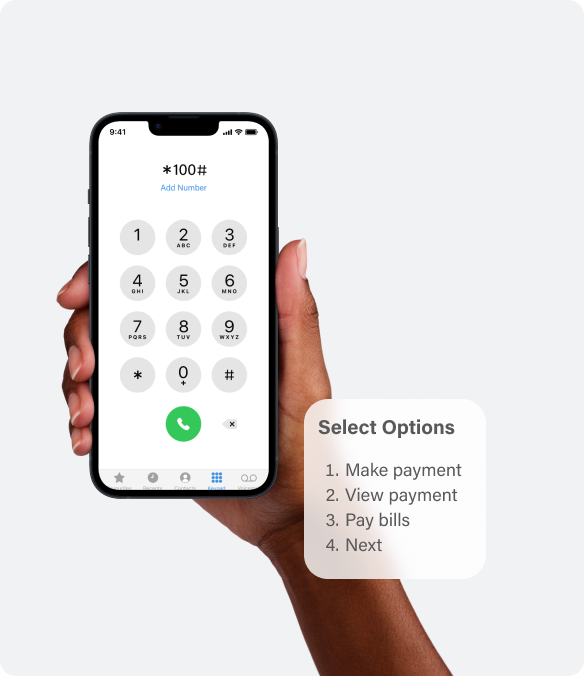
Built for Developers
Build your own with our reliable and easy-to use APIs
Improve your customers experience with our custom API for seamless payments. Our API helps you save cost of building from scratch, by avoiding investing in several cost of developments. Use our secure custom API solutions to allow real-time data synchronization and eliminate redundancyOur APIs are built to support many technologies such as PHP, Laravel, Django & Ajax, Javascript and Wordpress Woocommerce.
Our system incorporates multi-factor authentication protocols, ensuring that only authorized individuals can access and make transactions using your account. This adds an extra layer of protection against potential unauthorized access and fraud.
We adhere strictly to the Payment Card Industry Data Security Standard (PCI DSS) guidelines. By maintaining PCI DSS compliance, we ensure that your payment card data is handled securely, minimizing the risk of unauthorized access and data breaches.
Global Reach
Seize the global market with our cutting edge payment options
With an array of online transactions and payment methods at our fingertips, it is crucial to ensure that your personal and financial information remains safeguarded. That's where our unbeatable secure payment system comes into play. Designed with cutting-edge technology and stringent security measures, our system offers peace of mind in protecting your hard-earned money.

+30,000
Over 30,000 transactions are carried out on our platform per day
95%
Transaction success rate for transactions carried out recorded
120
Calls per second are received on our platform for payment
0.3
Seconds is our API response time giving the swift payment
99.50%
API uptime is recorded in the last 2 years for greater success rate
30+ currencies
Currencies and payment method supported
Get Started
Start accepting payment with ease in few minutes
Create an account instantly and start accepting payments. you can also contact our sales team for custom design package to meet your specific business needs